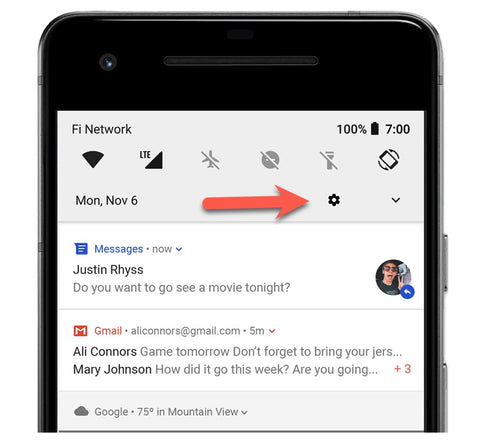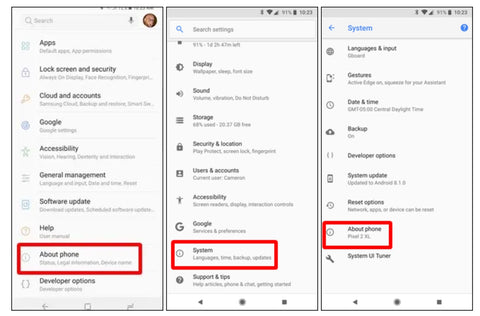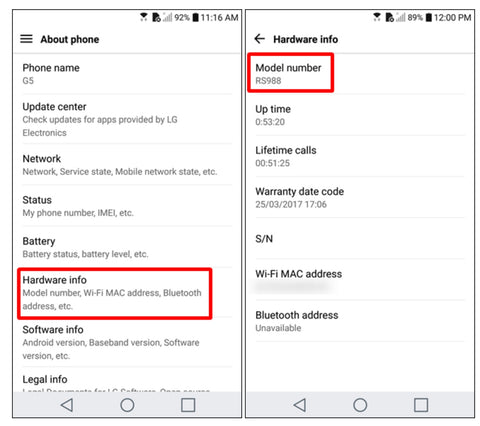Fastest and most reliable way to tell your model number is to go to Settings -> About Phone -> Product name or Model name or Model number.
To get to the settings, you can pull the notification drawer down by swiping from the top of the screen (status bar) towards the bottom and then clicking on the gear icon in the top right corner.